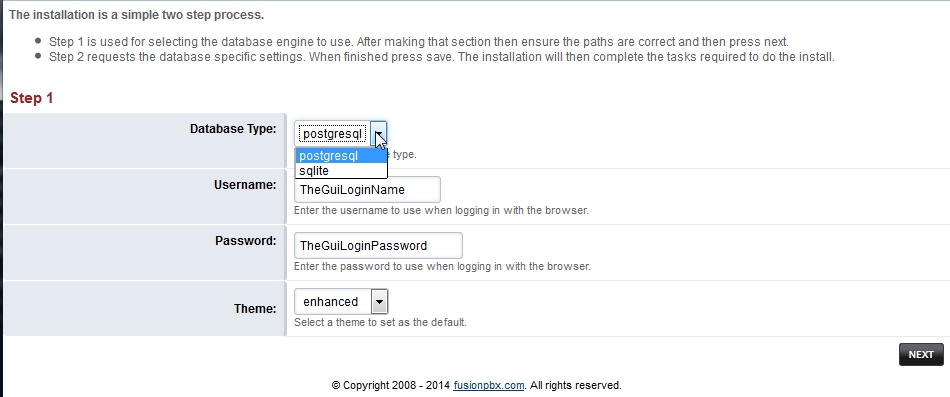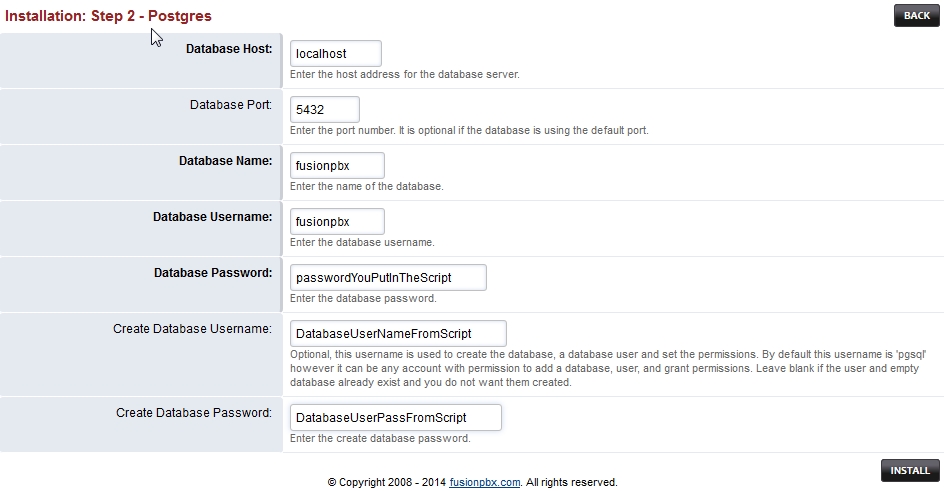Difference between revisions of "Debian Fusionpbx Pkg or Source Install"
(→Steps for Install) |
(→Version Notice) |
||
| (51 intermediate revisions by the same user not shown) | |||
| Line 1: | Line 1: | ||
==Pre Install Information== | ==Pre Install Information== | ||
| + | |||
| + | OS Support: | ||
| + | |||
| + | Debian Wheezy (Stable) | Debian Jessie (Stable/Release) | UBUNTU (UnSupported) | ||
| + | |||
| + | Database: | ||
This script uses Sqlite by default for the fusionpbx database. | This script uses Sqlite by default for the fusionpbx database. | ||
| Line 7: | Line 13: | ||
You need to edit the script and enable the pgsql-client or pgsql-server option. | You need to edit the script and enable the pgsql-client or pgsql-server option. | ||
| − | You will need to fill in the required information following the option. | + | And You will need to fill in the required information following the option. |
| + | |||
| + | |||
| + | This Install Script, if you do not select extra options will Install A very Minimal But operational pbx system. | ||
| + | |||
| + | ==Version Notice== | ||
| + | |||
| + | This script supports installing stable packages for freeswitch and fusionpbx gui. | ||
| + | |||
| + | Please make sure you select the correct option you need for Freeswitch and Fusionpbx | ||
| + | |||
| + | FusionPBX/Freeswitch only installs from debian packages and follows the Debian FHS layout. | ||
| − | This | + | This script also expect the operator/admin to have a basic understanding of linux and its layout. |
==Install Debian Wheezy with iso== | ==Install Debian Wheezy with iso== | ||
| Line 15: | Line 32: | ||
Get iso's here: | Get iso's here: | ||
| + | |||
Offline Install Iso: | Offline Install Iso: | ||
| − | + | amd64: http://cdimage.debian.org/debian-cd/7.8.0/amd64/iso-cd/debian-7.8.0-amd64-CD-1.iso | |
| − | |||
| − | amd64: http://cdimage.debian.org/debian-cd/7. | ||
Net Install iso: | Net Install iso: | ||
| − | + | net-amd64: http://cdimage.debian.org/debian-cd/7.8.0/amd64/iso-cd/debian-7.8.0-amd64-netinst.iso | |
| − | |||
| − | net-amd64: http://cdimage.debian.org/debian-cd/7. | ||
Burn the iso to disk Or use http://unetbootin.sourceforge.net/ to create your installation thumb stick. (Win/Linux) | Burn the iso to disk Or use http://unetbootin.sourceforge.net/ to create your installation thumb stick. (Win/Linux) | ||
==Steps for Install== | ==Steps for Install== | ||
| − | Step 1 : Install a minimal version of debian. (Including ssh server) | + | Step 1 : Install a minimal version of debian. (Including ssh server) |
| − | + | Step 2 : ssh into the system.. | |
| − | (MENT FOR STABLE / PRODUCTION SYSTEM INSTALLS / USE AT OWN RISK ... FOR TESTING AND DEVELOPMENT) | + | (MENT FOR STABLE / PRODUCTION SYSTEM INSTALLS / USE AT OWN RISK ... FOR TESTING AND DEVELOPMENT) |
| − | then get: wget http://fusionpbx.googlecode.com/svn/trunk/scripts/install/Debian/FusionPbx-Debian-Optional-Pkgs-or-Source-Install.sh | + | then get: wget http://fusionpbx.googlecode.com/svn/trunk/scripts/install/Debian/FusionPbx-Debian-Optional-Pkgs-or-Source-Install.sh |
| − | + | Step 3 : nano / vi the FusionPbx-Debian-Optional-Pkgs-or-Source-Install.sh script and select the extra options you want | |
| − | + | In this script section change the ( n to y ) to enable or ( y to n ) to disable the option. | |
| − | + | ||
| − | In this script section change the ( n to y ) to enable or ( y to n ) to disable the option. | + | Please read all the information in the top of the script and make sure you understand it. |
| − | |||
| − | Please read all the | ||
| − | |||
| − | |||
| − | |||
| − | |||
| − | |||
| − | |||
| − | |||
| − | |||
| − | |||
| − | |||
| − | |||
| − | |||
| − | |||
| − | |||
################### FreeSWITCH Debian FHS Configuration ######################## | ################### FreeSWITCH Debian FHS Configuration ######################## | ||
| Line 86: | Line 84: | ||
################################################################################ | ################################################################################ | ||
| + | |||
######################################## | ######################################## | ||
#<------Start/Begin Edit HERE---------> | #<------Start/Begin Edit HERE---------> | ||
| Line 92: | Line 91: | ||
# Freeswitch Options | # Freeswitch Options | ||
######################## | ######################## | ||
| − | |||
| − | |||
| − | |||
| − | |||
| − | |||
| − | |||
| − | |||
| − | |||
| − | |||
| − | |||
| − | |||
| − | |||
| − | |||
| − | |||
##################################################################################################### | ##################################################################################################### | ||
# Set what language lang/say pkgs and language sound files to use. ( Only if pkgs install is selected ) | # Set what language lang/say pkgs and language sound files to use. ( Only if pkgs install is selected ) | ||
| Line 111: | Line 96: | ||
# ru-ru=Russian/Russia sv-se=Swedish/Sweden zh-cn=chinese/Mandarin zh-hk=chinese/HongKong | # ru-ru=Russian/Russia sv-se=Swedish/Sweden zh-cn=chinese/Mandarin zh-hk=chinese/HongKong | ||
##################################################################################################### | ##################################################################################################### | ||
| − | + | freeswitch_sounds_language="en-us" | |
| − | |||
| − | |||
| − | |||
| − | |||
| − | |||
| − | |||
| − | |||
| − | |||
| − | |||
| − | |||
| − | |||
| − | |||
| − | |||
| − | |||
| − | |||
| − | |||
| − | |||
| − | |||
| − | |||
| − | |||
| − | |||
| − | |||
| − | |||
| − | |||
| − | |||
| − | |||
| − | |||
| − | |||
| − | |||
| − | |||
| − | |||
| − | |||
| − | |||
| − | |||
| − | |||
| − | |||
| − | |||
| − | |||
| − | |||
| − | |||
| − | |||
| − | |||
| − | |||
| − | |||
| − | |||
| − | |||
| − | |||
| − | |||
| − | |||
| − | |||
| − | |||
| − | |||
| − | |||
| − | |||
| − | |||
| − | |||
| − | |||
| − | |||
| − | |||
| − | |||
| − | |||
| − | |||
| − | |||
| − | |||
| − | |||
| − | |||
| − | |||
| − | |||
| − | |||
| − | |||
| − | |||
| − | |||
| − | |||
| − | |||
| − | |||
| − | |||
| − | |||
| − | |||
| − | |||
| − | |||
| − | |||
| − | |||
| − | |||
| − | |||
| − | |||
| − | |||
| − | |||
| − | |||
| − | |||
| − | |||
| − | |||
| − | |||
| − | |||
| − | |||
| − | |||
| − | |||
| − | |||
| − | |||
| − | |||
| − | |||
| − | |||
| − | |||
| − | |||
| − | |||
| − | |||
| − | |||
| − | |||
| − | |||
| − | |||
| − | |||
| − | |||
| − | |||
| − | |||
| − | |||
| − | |||
| − | |||
| − | |||
| − | |||
| − | |||
| − | |||
| − | |||
| − | |||
| − | |||
| − | |||
| − | |||
| − | |||
| − | |||
| − | |||
| − | |||
| − | |||
| − | |||
| − | |||
| − | |||
| − | |||
| − | |||
| − | |||
| − | |||
| − | |||
| − | |||
| − | |||
| − | |||
| − | |||
| − | |||
| − | |||
| − | |||
| − | |||
| − | |||
| − | |||
| − | |||
| − | |||
| − | |||
| − | |||
| − | |||
| − | |||
################################################################ | ################################################################ | ||
| Line 275: | Line 106: | ||
# FUSIONPBX OPTIONS | # FUSIONPBX OPTIONS | ||
#################### | #################### | ||
| − | |||
| − | |||
| − | |||
| − | |||
| − | |||
| − | |||
############################################################################# | ############################################################################# | ||
#Set how long to keep freeswitch/fusionpbx log files 1 to 30 days (Default:5) | #Set how long to keep freeswitch/fusionpbx log files 1 to 30 days (Default:5) | ||
| Line 338: | Line 163: | ||
default_theme="n" # : default theme for fusionpbx | default_theme="n" # : default theme for fusionpbx | ||
minimized_theme="n" # : minimal theme for fusionpbx | minimized_theme="n" # : minimal theme for fusionpbx | ||
| − | + | ||
###################################### | ###################################### | ||
# POSTGRESQL ( Optional Not Required) | # POSTGRESQL ( Optional Not Required) | ||
###################################### | ###################################### | ||
| + | |||
################################################ | ################################################ | ||
# Please Select Server or Client not both !!!!!! | # Please Select Server or Client not both !!!!!! | ||
| Line 350: | Line 176: | ||
################################################################################# | ################################################################################# | ||
postgresql_client="n" | postgresql_client="n" | ||
| − | + | ||
################################################################################# | ################################################################################# | ||
# Install postgresql server 9.4 (y/n) (client included)(Local Machine) | # Install postgresql server 9.4 (y/n) (client included)(Local Machine) | ||
| Line 386: | Line 212: | ||
################################################################################### | ################################################################################### | ||
db_user_passwd=fusionpbx2015 | db_user_passwd=fusionpbx2015 | ||
| − | + | ||
| + | ###################################### | ||
| + | # ( Optional Not Required) | ||
| + | ###################################### | ||
############################################################################### | ############################################################################### | ||
# Disable xml_cdr files in /var/log/freeswitch/xml_cdr and only log cdr to the | # Disable xml_cdr files in /var/log/freeswitch/xml_cdr and only log cdr to the | ||
| Line 392: | Line 221: | ||
############################################################################### | ############################################################################### | ||
xml_cdr_files == "y" | xml_cdr_files == "y" | ||
| − | + | ||
| − | + | ################################################################ | |
#Install Ajenti Optional Admin Portal Optional (Not Required) | #Install Ajenti Optional Admin Portal Optional (Not Required) | ||
################################################################ | ################################################################ | ||
install_ajenti="n" | install_ajenti="n" | ||
| − | + | ||
#################################### | #################################### | ||
#<------Stop/End Edit Here--------> | #<------Stop/End Edit Here--------> | ||
#################################### | #################################### | ||
| − | Step | + | Step 4: save file |
| + | |||
| + | Step 5: chmod +x FusionPbx-Debian-Optional-Pkgs-or-Source-Install.sh | ||
| − | + | Step 6: run ./FusionPbx-Debian-Optional-Pkgs-or-Source-Install.sh | |
| − | About 10 min into the install it will ask you to goto the gui and do the configuration.. and then once you have done the gui configuration ... | + | About 10 min into the install it will ask you to goto the gui and do the base configuration.. and then once you have done the gui configuration ... |
Once you have finished the gui setup give it about 3 min to do the final setup/configuration and it will state your system is now ready for use. | Once you have finished the gui setup give it about 3 min to do the final setup/configuration and it will state your system is now ready for use. | ||
| Line 419: | Line 250: | ||
ON this page enter the information echo'ed to you explaing to goto the web gui ip or domain name. | ON this page enter the information echo'ed to you explaing to goto the web gui ip or domain name. | ||
| + | |||
| + | [[File:Gui-instl-1.jpg]] | ||
| + | [[File:Gui-instl-2.jpg]] | ||
| + | |||
| + | then click on next.. wait for the data base to populate. | ||
| + | |||
| + | IF THE SCREEN SHOULD TIME OUT. WAIT A FEW MINUTES AND THEN GOTO | ||
| + | |||
| + | https://ip or domain/logout.php.... | ||
| + | |||
| + | It will end the session and return you to the Login Screen. | ||
| + | |||
| + | at this point return to the terminal and wait for the system to say : | ||
| + | |||
| + | The install is now complete and your system is ready for use | ||
| + | |||
| + | Please send any feed back to r.neese@gmail.com | ||
| + | |||
| + | ==Post Install Of Optional/Extra Modules/Apps for Fusionpbx Web Gui== | ||
| + | |||
| + | Please note: That if you used Freeswitch Source and not Freeswitch Packages ... Do not install anythings that says freeswitch-mod-* as | ||
| + | |||
| + | this will break the install. By default when using Freeswitch source all the modules needed are installed so you just need to install the | ||
| + | |||
| + | fusionpbx-app-* packages. | ||
| + | |||
| + | Adminer: | ||
| + | apt-get -y --force-yes install fusionpbx-app-adminer | ||
| + | |||
| + | Backup: | ||
| + | apt-get -y --force-yes install fusionpbx-app-backup | ||
| + | |||
| + | Call Broadcast: | ||
| + | apt-get -y --force-yes install fusionpbx-app-call-broadcast | ||
| + | |||
| + | Call Center: | ||
| + | apt-get -y --force-yes install freeswitch-mod-callcenter fusionpbx-app-call-center fusionpbx-app-call-center-active | ||
| + | |||
| + | Call Flows | ||
| + | apt-get -y --force-yes install fusionpbx-app-call-flows | ||
| + | |||
| + | Conference Center: | ||
| + | apt-get -y --force-yes install freeswitch-mod-conference fusionpbx-app-conference-centers fusionpbx-app-conferences-active fusionpbx-app-meetings | ||
| + | |||
| + | Conferences: (old Conferences Tool) | ||
| + | apt-get -y --force-yes install freeswitch-mod-conference fusionpbx-app-conferences fusionpbx-app-conferences-active fusionpbx-app-meetings | ||
| + | |||
| + | Editing Tools pages: | ||
| + | apt-get -y --force-yes install fusionpbx-app-edit | ||
| + | |||
| + | Execution tools Page: | ||
| + | apt-get -y --force-yes install fusionpbx-app-exec | ||
| + | |||
| + | Faxing application: | ||
| + | apt-get -y --force-yes install ghostscript libreoffice-common fusionpbx-app-fax | ||
| + | |||
| + | Fifo: (First In First Out Queues) | ||
| + | apt-get -y --force-yes install freeswitch-mod-fifo fusionpbx-app-fifo fusionpbx-app-fifo-list | ||
| + | |||
| + | Hot Desking: | ||
| + | apt-get -y --force-yes install fusionpbx-app-hot-desking | ||
| + | |||
| + | Schemas: (Database Schemas tools) | ||
| + | apt-get -y --force-yes install fusionpbx-app-schemas | ||
| + | |||
| + | Services: (Optional Services page) | ||
| + | apt-get -y --force-yes install fusionpbx-app-services | ||
| + | |||
| + | RTPM: (Html5 Sip Soft Phone) | ||
| + | apt-get -y --force-yes install fusionpbx-app-sipml5 freeswitch-mod-rtmp | ||
| + | |||
| + | SQL Query: | ||
| + | apt-get -y --force-yes install fusionpbx-app-sql-query | ||
| + | |||
| + | Traffic Graph: | ||
| + | apt-get -y --force-yes install fusionpbx-app-traffic-graph | ||
| + | |||
| + | Aastra: (aastra phone teplates + provisioning pages/tools) | ||
| + | apt-get -y --force-yes install fusionpbx-app-devices fusionpbx-app-provision fusionpbx-provisioning-template-aastra && \ | ||
| + | cp -rp /usr/share/examples/fusionpbx/resources/templates/provision/aastra /etc/fusionpbx/resources/templates/provision/ | ||
| + | |||
| + | Atcom: (atcom phone teplates + provisioning pages/tools) | ||
| + | apt-get -y --force-yes install fusionpbx-app-devices fusionpbx-app-provision fusionpbx-provisioning-template-atcom && \ | ||
| + | cp -rp /usr/share/examples/fusionpbx/resources/templates/provision/atcom /etc/fusionpbx/resources/templates/provision/ | ||
| + | |||
| + | Cisco: (cisco phone teplates + provisioning pages/tools) | ||
| + | apt-get -y --force-yes install fusionpbx-app-devices fusionpbx-app-provision fusionpbx-provisioning-template-cisco && \ | ||
| + | cp -rp /usr/share/examples/fusionpbx/resources/templates/provision/cisco /etc/fusionpbx/resources/templates/provision/ | ||
| + | |||
| + | Grandstream: (grandstream phone teplates + provisioning pages/tools) | ||
| + | apt-get -y --force-yes install fusionpbx-app-devices fusionpbx-app-provision fusionpbx-provisioning-template-grandstream && \ | ||
| + | cp -rp /usr/share/examples/fusionpbx/resources/templates/provision/grandstream /etc/fusionpbx/resources/templates/provision/ | ||
| + | |||
| + | Linksys: (linksys phone teplates + provisioning pages/tools) | ||
| + | apt-get -y --force-yes install fusionpbx-app-devices fusionpbx-app-provision fusionpbx-provisioning-template-linksys && \ | ||
| + | cp -rp /usr/share/examples/fusionpbx/resources/templates/provision/linksys /etc/fusionpbx/resources/templates/provision/ | ||
| + | |||
| + | Panasonic: (Panasonig phone teplates + provisioning pages/tools) | ||
| + | apt-get -y --force-yes install fusionpbx-app-devices fusionpbx-app-provision fusionpbx-provisioning-template-panasonic && \ | ||
| + | cp -rp /usr/share/examples/fusionpbx/resources/templates/provision/panasonic /etc/fusionpbx/resources/templates/provision/ | ||
| + | |||
| + | Polycom: (polycom phone teplates + provisioning pages/tools) | ||
| + | apt-get -y --force-yes install fusionpbx-app-devices fusionpbx-app-provision fusionpbx-provisioning-template-polycom && \ | ||
| + | cp -rp /usr/share/examples/fusionpbx/resources/templates/provision/polycom /etc/fusionpbx/resources/templates/provision/ | ||
| + | |||
| + | Snom: (snom phone teplates + provisioning pages/tools) | ||
| + | apt-get -y --force-yes install fusionpbx-app-devices fusionpbx-app-provision fusionpbx-provisioning-template-snom && \ | ||
| + | cp -rp /usr/share/examples/fusionpbx/resources/templates/provision/snom /etc/fusionpbx/resources/templates/provision/ | ||
| + | |||
| + | Yealink: (aastr phone teplates + provisioning pages/tools) | ||
| + | apt-get -y --force-yes install fusionpbx-app-devices fusionpbx-app-provision fusionpbx-provisioning-template-yealink && \ | ||
| + | cp -rp /usr/share/examples/fusionpbx/resources/templates/provision/yealink /etc/fusionpbx/resources/templates/provision/ | ||
| + | |||
| + | Verto: | ||
| + | apt-get -y --force-yes install freeswitch-mod-verto | ||
| + | |||
| + | Accessible Gui Interface Theme: | ||
| + | apt-get -y --force-yes install freeswitch-theme-accessible | ||
| + | |||
| + | Classic Gui Interface Theme: | ||
| + | apt-get -y --force-yes install freeswitch-theme-classic | ||
| + | |||
| + | Default Gui Interface Theme: | ||
| + | apt-get -y --force-yes install freeswitch-theme-default | ||
| + | |||
| + | Minimized Gui Interface Theme: | ||
| + | apt-get -y --force-yes install freeswitch-theme-minimized | ||
| + | |||
| + | All extra modules/Apps | ||
| + | apt-get -y --force-yes install fusionpbx-app-adminer fusionpbx-app-backup fusionpbx-app-call-broadcast freeswitch-mod-callcenter fusionpbx-app-call-center \ | ||
| + | fusionpbx-app-call-center-active fusionpbx-app-call-flows freeswitch-mod-conference fusionpbx-app-conference-centers fusionpbx-app-conferences-active \ | ||
| + | fusionpbx-app-meetings fusionpbx-app-conferences fusionpbx-app-content fusionpbx-app-edit fusionpbx-app-exec freeswitch-mod-fifo fusionpbx-app-fifo \ | ||
| + | fusionpbx-app-fifo-list fusionpbx-app-hot-desking fusionpbx-app-schemas fusionpbx-app-services fusionpbx-app-sipml5 freeswitch-mod-rtmp fusionpbx-app-sql-query \ | ||
| + | fusionpbx-app-traffic-graph freeswitch-mod-dingaling fusionpbx-app-xmpp fusionpbx-app-devices fusionpbx-app-provision fusionpbx-provisioning-template-aastra \ | ||
| + | fusionpbx-provisioning-template-atcom fusionpbx-provisioning-template-cisco fusionpbx-provisioning-template-grandstream fusionpbx-provisioning-template-linksys \ | ||
| + | fusionpbx-provisioning-template-panasonic fusionpbx-app-provision fusionpbx-provisioning-template-polycom fusionpbx-app-provision fusionpbx-provisioning-template-snom \ | ||
| + | fusionpbx-provisioning-template-yealink fusionpbx-theme-accessible fusionpbx-theme-classic fusionpbx-theme-default fusionpbx-theme-minimized freeswitch-mod-verto | ||
| + | |||
| + | Copy all installed phone templates into place : | ||
| + | cp -rp /usr/share/examples/fusionpbx/resources/templates/provision/* /etc/fusionpbx/resources/templates/provision/ | ||
| + | |||
| + | ==After Installing/ Enabling Optional Modules/Apps== | ||
| + | |||
| + | Login to the Gui, Goto Advanced ==> upgrade ==> and check all the boxes and hit apply. | ||
| + | |||
| + | Logout of the gui and Re-Login and the new functions will appear and function properly... | ||
Latest revision as of 21:19, 9 June 2015
Contents
Pre Install Information
OS Support:
Debian Wheezy (Stable) | Debian Jessie (Stable/Release) | UBUNTU (UnSupported)
Database:
This script uses Sqlite by default for the fusionpbx database.
If you wish to use Postgresql locally or on a remote database server.
You need to edit the script and enable the pgsql-client or pgsql-server option.
And You will need to fill in the required information following the option.
This Install Script, if you do not select extra options will Install A very Minimal But operational pbx system.
Version Notice
This script supports installing stable packages for freeswitch and fusionpbx gui.
Please make sure you select the correct option you need for Freeswitch and Fusionpbx
FusionPBX/Freeswitch only installs from debian packages and follows the Debian FHS layout.
This script also expect the operator/admin to have a basic understanding of linux and its layout.
Install Debian Wheezy with iso
Download and install a minimal Debian wheezy
Get iso's here:
Offline Install Iso:
amd64: http://cdimage.debian.org/debian-cd/7.8.0/amd64/iso-cd/debian-7.8.0-amd64-CD-1.iso
Net Install iso:
net-amd64: http://cdimage.debian.org/debian-cd/7.8.0/amd64/iso-cd/debian-7.8.0-amd64-netinst.iso
Burn the iso to disk Or use http://unetbootin.sourceforge.net/ to create your installation thumb stick. (Win/Linux)
Steps for Install
Step 1 : Install a minimal version of debian. (Including ssh server)
Step 2 : ssh into the system..
(MENT FOR STABLE / PRODUCTION SYSTEM INSTALLS / USE AT OWN RISK ... FOR TESTING AND DEVELOPMENT)
then get: wget http://fusionpbx.googlecode.com/svn/trunk/scripts/install/Debian/FusionPbx-Debian-Optional-Pkgs-or-Source-Install.sh
Step 3 : nano / vi the FusionPbx-Debian-Optional-Pkgs-or-Source-Install.sh script and select the extra options you want
In this script section change the ( n to y ) to enable or ( y to n ) to disable the option. Please read all the information in the top of the script and make sure you understand it.
################### FreeSWITCH Debian FHS Configuration ########################
" FreeSWITCH Debian FHS Configuration "
Locations:
prefix: /usr
exec_prefix: ${prefix}
bindir: ${exec_prefix}/bin
sysconfdir: /etc/freeswitch
libdir: ${exec_prefix}/lib
certsdir: /etc/freeswitch/tls
dbdir: /var/lib/freeswitch/db
grammardir: /usr/share/freeswitch/grammar
htdocsdir: /usr/share/freeswitch/htdocs
logfiledir: /var/log/freeswitch
modulesdir: /usr/lib/freeswitch/mod
pkgconfigdir: ${exec_prefix}/lib/pkgconfig
recordingsdir: /var/lib/freeswitch/recordings
runtimedir: /var/run/freeswitch
scriptdir: /var/lib/freeswitch/scripts
soundsdir: /usr/share/freeswitch/sounds
storagedir: /var/lib/freeswitch/storage
cachedir: /var/cache/freeswitch
################################################################################
######################################## #<------Start/Begin Edit HERE---------> ######################################## ######################## # Freeswitch Options ######################## ##################################################################################################### # Set what language lang/say pkgs and language sound files to use. ( Only if pkgs install is selected ) # en-ca=English/CA en-us=English/US (default) fr-ca=French/Canadian pt-br=Portuguese/Brazill # ru-ru=Russian/Russia sv-se=Swedish/Sweden zh-cn=chinese/Mandarin zh-hk=chinese/HongKong ##################################################################################################### freeswitch_sounds_language="en-us" ################################################################ # Option to disable some loging execpt for warnings and errors ################################################################ logging_level="n"
#################### # FUSIONPBX OPTIONS #################### ############################################################################# #Set how long to keep freeswitch/fusionpbx log files 1 to 30 days (Default:5) ############################################################################# keep_logs=5 ####################################################################### #Set mp3/wav file upload/post size limit ( Must Have the M on the end ) ####################################################################### upload_size="25M" ########################################## #----Optional Fusionpbx Apps/Modules---- ########################################## ####################################### # DO NOT SELECT FROM BOTH !!!!!!!!!! ####################################### ################################################################### # If you wish to install all options use THE ALL OPTION ONLY!!!!!!! ################################################################### all="n" #: Install all extra modules for fusionpbx and related freeswitch deps ############################################################### # Else select options fusionpbx module/appsfrom here........ ############################################################### adminer="n" # : integrated for an administrator in the superadmin group to enable easy database access backup="n" # : pbx backup module. backup sqlite db / configs/ logs call_broadcast="n" # : Create a recording and select one or more groups to have the system call and play the recording call_center="n" # : display queue status, agent status, tier status for call centers using mod_callcenter call queues call_flows="n" # : Typically used with day night mode. To direct calls between two destinations. conference_centers="n" # : tools for multi room confrences and room contol conference="n" # : tools for single room confrences and room contol content="n" # : Advanced-Content Manager edit="n" # : multi tools for editing (templates/xmlfiles/configfiles/scripts) files exec="n" # : comman shells pages for executing (php/shells) commands fax="n" # : fusionpbx send/recieve faxes service fifo="n" # : first in first out call queues system hot_desk="n" # : allows users to login and recieve calls on any office phone schemas="n" # : services="n" # : allows interaction with the processes running on your server sipml5="n" # : php base softphone sql_query="n" # : allows you to interactively submit SQL queries to the database used in FusionPBX traffic_graph="n" # : php graph for monitoing the network interface traffic xmpp="n" # : Configure XMPP to work with Google talk or other jabber servers aastra="n" # : phone provisioning tool & templates for aastra phones atcom="n" # : phone provisioning tool & templates for atcom phones cisco="n" # : phone provisioning tool & templates for cisco phones grandstream="n" # : phone provisioning tool & templates for grandstream phones linksys="n" # : phone provisioning tool & templates for linksys phones panasonic="n" # : phone provisioning tool & templates for panasonic phones polycom="n" # : phone provisioning tool & templates for polycom phones snom="n" # : provisioning tool & templates for snom phones yealink="n" # : phone provisioning tool & templates for yealink phones verto="n" # (x86/amd64 Only) (future option on arm) accessible_theme="n" # : accessible theme for fusionpbx classic_theme="n" # : classic theme for fusionpbx default_theme="n" # : default theme for fusionpbx minimized_theme="n" # : minimal theme for fusionpbx
###################################### # POSTGRESQL ( Optional Not Required) ###################################### ################################################ # Please Select Server or Client not both !!!!!! ################################################ ################################################################################# # Install postgresql Client 9.4 for connection to remote postgresql servers (y/n) ################################################################################# postgresql_client="n" ################################################################################# # Install postgresql server 9.4 (y/n) (client included)(Local Machine) # Notice: # You should not use postgresql server on a nand/emmc/sd. It cuts the performance # life in half due to all the needed reads and writes. This cuts the life of # your pbx emmc/sd in half. ################################################################################# postgresql_server="n" ########################################################## # Set Postgresql Server Admin username ( Lower case only ) ########################################################## pgsql_admin=pgsqladmin ###################################### # Set Postgresql Server Admin password ###################################### pgsql_admin_passwd=pgsqladmin2015 #################################################################################### # Set Database Name used for fusionpbx in the postgresql server (Default: fusionpbx) #################################################################################### db_name=fusionpbx #################################################################################### # Set FusionPBX database admin name.(used by fusionpbx to access the database table # in the postgresql server (Default: fusionpbx) #################################################################################### db_user_name=fusionpbxadmin ################################################################################### # Set FusionPBX database admin password .(used by fusionpbx to access the database # table in the postgresql server). Please set a very secure password !!!!!! ################################################################################### db_user_passwd=fusionpbx2015
###################################### # ( Optional Not Required) ###################################### ############################################################################### # Disable xml_cdr files in /var/log/freeswitch/xml_cdr and only log cdr to the # sqlite or pgsql database only. ############################################################################### xml_cdr_files == "y"
################################################################ #Install Ajenti Optional Admin Portal Optional (Not Required) ################################################################ install_ajenti="n"
#################################### #<------Stop/End Edit Here--------> ####################################
Step 4: save file
Step 5: chmod +x FusionPbx-Debian-Optional-Pkgs-or-Source-Install.sh
Step 6: run ./FusionPbx-Debian-Optional-Pkgs-or-Source-Install.sh
About 10 min into the install it will ask you to goto the gui and do the base configuration.. and then once you have done the gui configuration ...
Once you have finished the gui setup give it about 3 min to do the final setup/configuration and it will state your system is now ready for use.
Happy PBX'ing......
Postgresql Gui Configuration
If you Selected to use postgresql DB in the script on page 1 of the install select data base type of postgresql.
Set a Admin Name and password. and click next
ON this page enter the information echo'ed to you explaing to goto the web gui ip or domain name.
then click on next.. wait for the data base to populate.
IF THE SCREEN SHOULD TIME OUT. WAIT A FEW MINUTES AND THEN GOTO
https://ip or domain/logout.php....
It will end the session and return you to the Login Screen.
at this point return to the terminal and wait for the system to say :
The install is now complete and your system is ready for use
Please send any feed back to r.neese@gmail.com
Post Install Of Optional/Extra Modules/Apps for Fusionpbx Web Gui
Please note: That if you used Freeswitch Source and not Freeswitch Packages ... Do not install anythings that says freeswitch-mod-* as this will break the install. By default when using Freeswitch source all the modules needed are installed so you just need to install the fusionpbx-app-* packages.
Adminer: apt-get -y --force-yes install fusionpbx-app-adminer
Backup: apt-get -y --force-yes install fusionpbx-app-backup
Call Broadcast: apt-get -y --force-yes install fusionpbx-app-call-broadcast
Call Center: apt-get -y --force-yes install freeswitch-mod-callcenter fusionpbx-app-call-center fusionpbx-app-call-center-active
Call Flows apt-get -y --force-yes install fusionpbx-app-call-flows
Conference Center: apt-get -y --force-yes install freeswitch-mod-conference fusionpbx-app-conference-centers fusionpbx-app-conferences-active fusionpbx-app-meetings
Conferences: (old Conferences Tool) apt-get -y --force-yes install freeswitch-mod-conference fusionpbx-app-conferences fusionpbx-app-conferences-active fusionpbx-app-meetings
Editing Tools pages: apt-get -y --force-yes install fusionpbx-app-edit
Execution tools Page: apt-get -y --force-yes install fusionpbx-app-exec
Faxing application: apt-get -y --force-yes install ghostscript libreoffice-common fusionpbx-app-fax
Fifo: (First In First Out Queues) apt-get -y --force-yes install freeswitch-mod-fifo fusionpbx-app-fifo fusionpbx-app-fifo-list
Hot Desking: apt-get -y --force-yes install fusionpbx-app-hot-desking
Schemas: (Database Schemas tools) apt-get -y --force-yes install fusionpbx-app-schemas
Services: (Optional Services page) apt-get -y --force-yes install fusionpbx-app-services
RTPM: (Html5 Sip Soft Phone) apt-get -y --force-yes install fusionpbx-app-sipml5 freeswitch-mod-rtmp
SQL Query: apt-get -y --force-yes install fusionpbx-app-sql-query
Traffic Graph: apt-get -y --force-yes install fusionpbx-app-traffic-graph
Aastra: (aastra phone teplates + provisioning pages/tools) apt-get -y --force-yes install fusionpbx-app-devices fusionpbx-app-provision fusionpbx-provisioning-template-aastra && \ cp -rp /usr/share/examples/fusionpbx/resources/templates/provision/aastra /etc/fusionpbx/resources/templates/provision/
Atcom: (atcom phone teplates + provisioning pages/tools) apt-get -y --force-yes install fusionpbx-app-devices fusionpbx-app-provision fusionpbx-provisioning-template-atcom && \ cp -rp /usr/share/examples/fusionpbx/resources/templates/provision/atcom /etc/fusionpbx/resources/templates/provision/
Cisco: (cisco phone teplates + provisioning pages/tools) apt-get -y --force-yes install fusionpbx-app-devices fusionpbx-app-provision fusionpbx-provisioning-template-cisco && \ cp -rp /usr/share/examples/fusionpbx/resources/templates/provision/cisco /etc/fusionpbx/resources/templates/provision/
Grandstream: (grandstream phone teplates + provisioning pages/tools) apt-get -y --force-yes install fusionpbx-app-devices fusionpbx-app-provision fusionpbx-provisioning-template-grandstream && \ cp -rp /usr/share/examples/fusionpbx/resources/templates/provision/grandstream /etc/fusionpbx/resources/templates/provision/
Linksys: (linksys phone teplates + provisioning pages/tools) apt-get -y --force-yes install fusionpbx-app-devices fusionpbx-app-provision fusionpbx-provisioning-template-linksys && \ cp -rp /usr/share/examples/fusionpbx/resources/templates/provision/linksys /etc/fusionpbx/resources/templates/provision/
Panasonic: (Panasonig phone teplates + provisioning pages/tools) apt-get -y --force-yes install fusionpbx-app-devices fusionpbx-app-provision fusionpbx-provisioning-template-panasonic && \ cp -rp /usr/share/examples/fusionpbx/resources/templates/provision/panasonic /etc/fusionpbx/resources/templates/provision/
Polycom: (polycom phone teplates + provisioning pages/tools) apt-get -y --force-yes install fusionpbx-app-devices fusionpbx-app-provision fusionpbx-provisioning-template-polycom && \ cp -rp /usr/share/examples/fusionpbx/resources/templates/provision/polycom /etc/fusionpbx/resources/templates/provision/
Snom: (snom phone teplates + provisioning pages/tools) apt-get -y --force-yes install fusionpbx-app-devices fusionpbx-app-provision fusionpbx-provisioning-template-snom && \ cp -rp /usr/share/examples/fusionpbx/resources/templates/provision/snom /etc/fusionpbx/resources/templates/provision/
Yealink: (aastr phone teplates + provisioning pages/tools) apt-get -y --force-yes install fusionpbx-app-devices fusionpbx-app-provision fusionpbx-provisioning-template-yealink && \ cp -rp /usr/share/examples/fusionpbx/resources/templates/provision/yealink /etc/fusionpbx/resources/templates/provision/
Verto: apt-get -y --force-yes install freeswitch-mod-verto
Accessible Gui Interface Theme: apt-get -y --force-yes install freeswitch-theme-accessible
Classic Gui Interface Theme: apt-get -y --force-yes install freeswitch-theme-classic
Default Gui Interface Theme: apt-get -y --force-yes install freeswitch-theme-default
Minimized Gui Interface Theme: apt-get -y --force-yes install freeswitch-theme-minimized
All extra modules/Apps apt-get -y --force-yes install fusionpbx-app-adminer fusionpbx-app-backup fusionpbx-app-call-broadcast freeswitch-mod-callcenter fusionpbx-app-call-center \ fusionpbx-app-call-center-active fusionpbx-app-call-flows freeswitch-mod-conference fusionpbx-app-conference-centers fusionpbx-app-conferences-active \ fusionpbx-app-meetings fusionpbx-app-conferences fusionpbx-app-content fusionpbx-app-edit fusionpbx-app-exec freeswitch-mod-fifo fusionpbx-app-fifo \ fusionpbx-app-fifo-list fusionpbx-app-hot-desking fusionpbx-app-schemas fusionpbx-app-services fusionpbx-app-sipml5 freeswitch-mod-rtmp fusionpbx-app-sql-query \ fusionpbx-app-traffic-graph freeswitch-mod-dingaling fusionpbx-app-xmpp fusionpbx-app-devices fusionpbx-app-provision fusionpbx-provisioning-template-aastra \ fusionpbx-provisioning-template-atcom fusionpbx-provisioning-template-cisco fusionpbx-provisioning-template-grandstream fusionpbx-provisioning-template-linksys \ fusionpbx-provisioning-template-panasonic fusionpbx-app-provision fusionpbx-provisioning-template-polycom fusionpbx-app-provision fusionpbx-provisioning-template-snom \ fusionpbx-provisioning-template-yealink fusionpbx-theme-accessible fusionpbx-theme-classic fusionpbx-theme-default fusionpbx-theme-minimized freeswitch-mod-verto
Copy all installed phone templates into place : cp -rp /usr/share/examples/fusionpbx/resources/templates/provision/* /etc/fusionpbx/resources/templates/provision/
After Installing/ Enabling Optional Modules/Apps
Login to the Gui, Goto Advanced ==> upgrade ==> and check all the boxes and hit apply.
Logout of the gui and Re-Login and the new functions will appear and function properly...