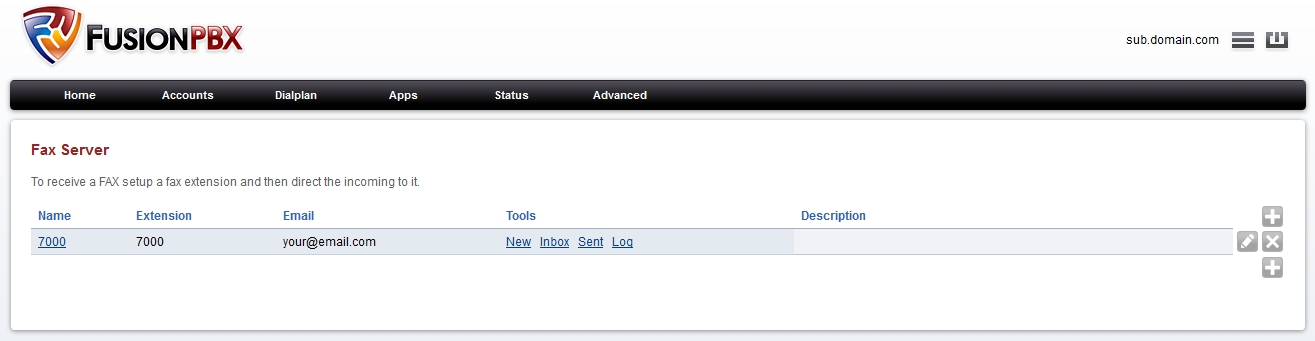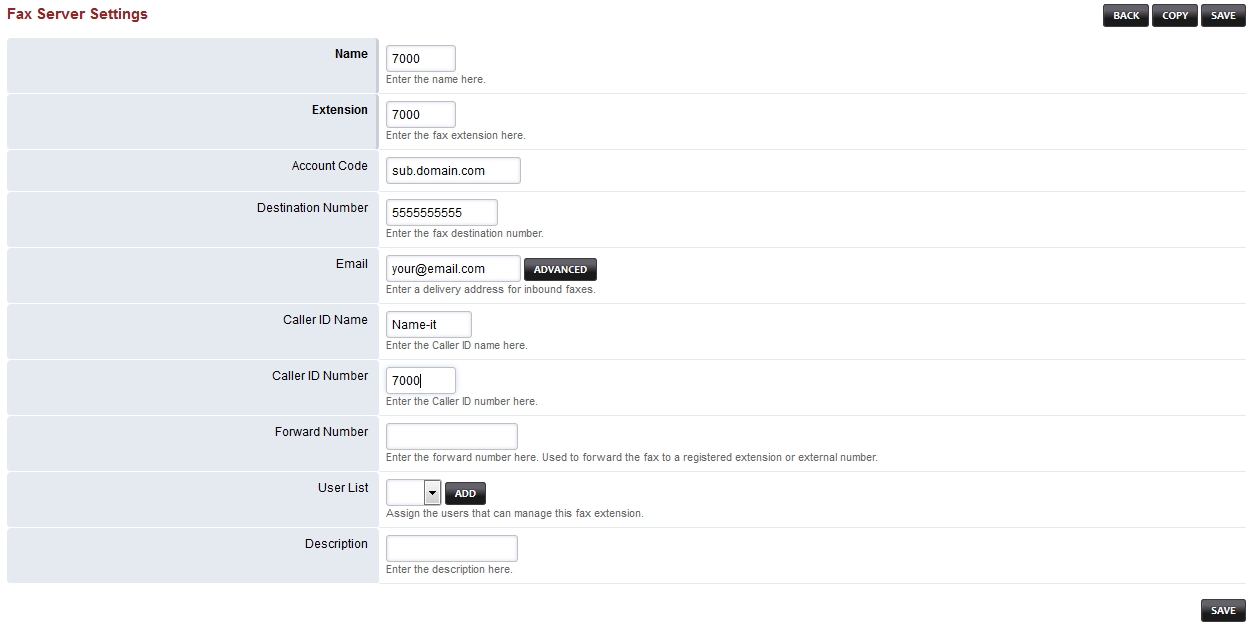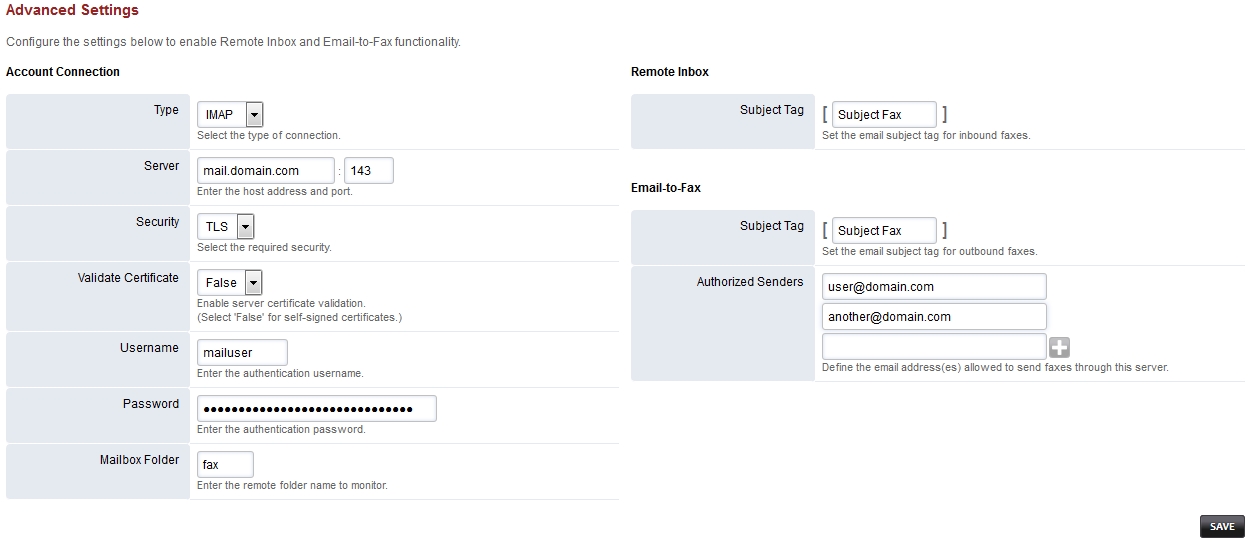Difference between revisions of "Fax server 3.8.x"
From FusionPBX
(→Advanced Settings) |
(→Fax server 3.8.x) |
||
| Line 4: | Line 4: | ||
'''Features:''' | '''Features:''' | ||
| − | * | + | *(Inbox) Remote to IMAP or POP |
| − | * | + | *(New) Cover letter/attach file |
*(Sent) Show sent faxes | *(Sent) Show sent faxes | ||
| − | *(Log) Show result of the Faxes | + | *(Log) Show result of the Faxes |
| − | ==Settings== | + | ===Settings=== |
| Line 19: | Line 19: | ||
| − | ==Advanced Settings== | + | ===Advanced Settings=== |
Here in the advanced settings you can specify either a pop3 or imap mail server type. Be sure to set the correct (incoming)port numbers and if not using "inbox" as the folder be sure to make a folder in the webmail or email client. | Here in the advanced settings you can specify either a pop3 or imap mail server type. Be sure to set the correct (incoming)port numbers and if not using "inbox" as the folder be sure to make a folder in the webmail or email client. | ||
Revision as of 23:21, 17 May 2015
Fax server 3.8.x
Features:
- (Inbox) Remote to IMAP or POP
- (New) Cover letter/attach file
- (Sent) Show sent faxes
- (Log) Show result of the Faxes
Settings
Advanced Settings
Here in the advanced settings you can specify either a pop3 or imap mail server type. Be sure to set the correct (incoming)port numbers and if not using "inbox" as the folder be sure to make a folder in the webmail or email client.